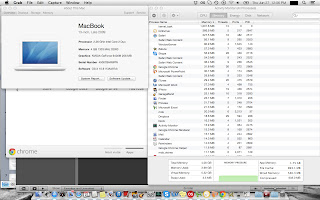With Snow Leopard, I’d get close to 4:30 - 5:00 hours with my Macbook White. Now, with Mavericks, it’s more like 5:00 to 6:00 hours. So let’s say, roughly about 1 hour more than Snow Leopard. That’s really very good, amount for roughly a 20% increase in battery life.
This may also be due to my CPU being an old Core 2 Duo, p8400 2.26 ghz. Maybe, the newer CPUs like Haswell have better power savings, and may lead to an increase in battery life.
This is with Wifi On and Safari running in the background.
I'm sure Apple is going to further optimise the battery life as it gets closer to the final release, but I'm already really happy with the results, so anything more will be just additional bonus.
Whatever the case, kudos to Apple for increasing the features, overall speed and even battery life, all in one masterful stroke!