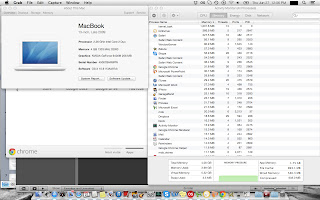I tested OS X Mavericks more extensively over the last couple of days. The Activity Monitor was always on (it has some wonderful new changes, by the way) and I was monitoring the changes.
I started loading a lot of apps so that I could overload the system and get the swap file to start slowing down the system. But no...Nothing happened even after I loaded the heavyweights Chrome, Safari, and iPhoto.
So I went crazy and started opening up all the apps I had installed but the swap file refused to budge! Compressed Memory apparently had started to come into play, and I could see its values start to rise. Even after I had opened up all my apps, run a system scan with iAntivirus, playing iTunes in the background, and over 5GB of virtual memory used, the swap file was still ZERO. Frigging Zero!!!! Sure, the system was kind of bogged down, but I have never ever seen any OS with such fantastic memory management. If it was Lion, Mountain Lion, or even Snow Leopard, the swap file would have been a few GB by now, and the system would be slow as molasses with the hard drive thrashing away!
I really really don’t know how Apple has managed this remarkable feat! Even after continuing to stress the system for some more time, the swap file finally went up to 3.5 MB!!! That’s MB not GB mind you....Amazingly Incredible!
If you look at the other picture I have included, it also shows the programs in App Nap, and this may have contributed to the memory management. Maybe it puts the background apps to sleep and gives memory to those apps in the foreground. The amazing thing is that all of this seems to be happening in RAM!
But whatever the reasons, whatever processes are going on, I just can’t believe the results. I’m simply at a loss for words....